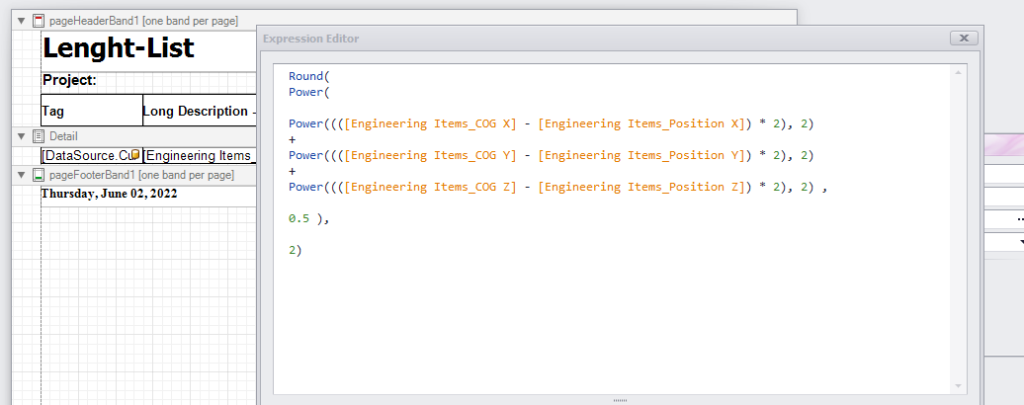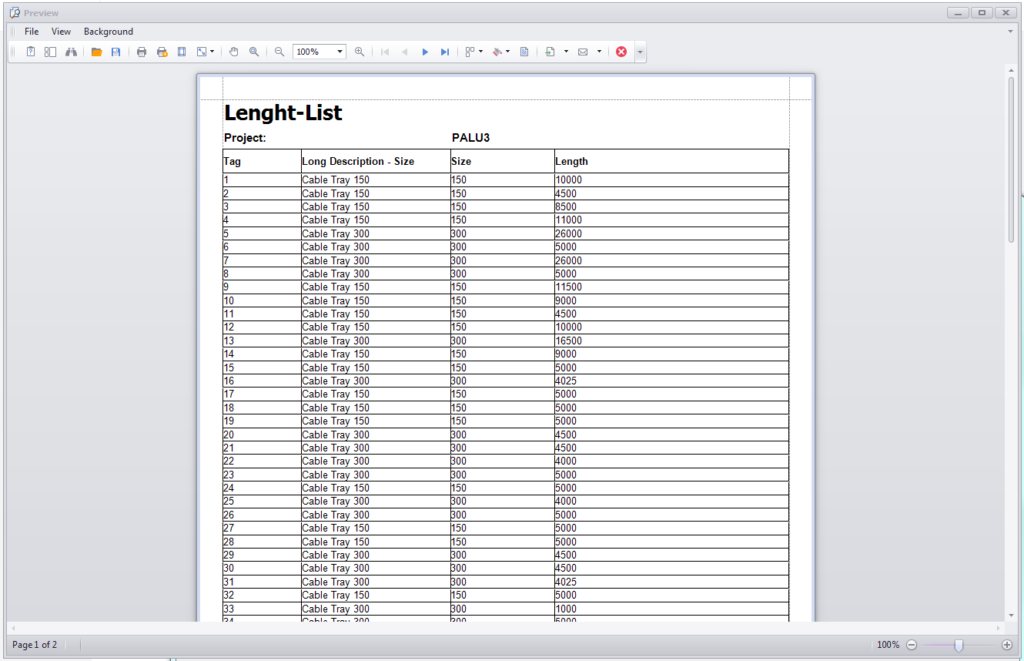Despite the fact that I have already had a blog-post about how to list the length of cable trays. I have prepared another one. Thanks to the suggestion of one of my clients I have made the list-preparation even easier and it can be even downloaded from here.
Actually my earlier post is obsolete now. You do not need any excel magic anymore to list the length of cable trays. The thing is that the parameters necessary for the length-calculation are also available directly in the Report Creator as well. You just have to use this expression in the report editor:
Therefore all the calculations can be done directly inside the Report Creator. Henceforth you do not need to mess around in the Data Manager or in excel.
You can also download this .rcf file directly from this link. So you only need to copy this .rcf file to:
C:\ProgramData\Autodesk\Autodesk AutoCAD Plant 3D 2020\R23.1\enu\ReportCreator\ReportFiles\
At least this is the location in my case. On the other hand it can be different in your case for different Plant3D versions. After the .rcf is there the report creator will give you this new option among the available report configurations.
And here is the calculation if you want to copy it to the Report Creator directly (Pythagorean theorem plus a rounding to two digits):
Round( Power( Power((([Engineering Items_COG X] - [Engineering Items_Position X]) * 2), 2) + Power((([Engineering Items_COG Y] - [Engineering Items_Position Y]) * 2), 2) + Power((([Engineering Items_COG Z] - [Engineering Items_Position Z]) * 2), 2) , 0.5 ), 2)
If you do everything right a report should look like this:
This list is generated in excel file format so you can make a summary and generate a total length for each used cable tray size.