If you use different types of cable trays, you need two options the very least:
- ladder type trays
- plate type cable trays
It might have been better to separate these type of scripts. But they are quite similar so finally I have decided to keep these versions in one script. Also it is advantage as you won’t have so many folders in the custom scripts folder.
So if you would like to draw plate type cable trays you need to use the TY parameter. This can change the type of the cable trays. If the TY is above zero, you are drawing a ladder-type tray. On the other hand once the TY is set to a negative value, the items will be plate type cable trays.
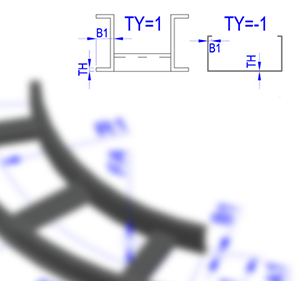
Almost all parameters are working the same way as for the ladder type trays. The width, the plate thickness, the height, the side profile’s parameters are all similar. Only the parameters for the stiffeners are not used in this case, as there are no actual stiffeners. Additionally please consider that for the ladder type trays the side profiles are turned outwards, for the plate type cable trays there are no particular side profiles. They are bended upward from the bottom plate, hence in this case I decided to make these side sections turned inward, felt more natural.
Would you like to check my app?
Check it on the Autodesk App store:
