Creating pipe support in Autodesk Plant3D is very easy. Basically just two clicks and you have a support snapped to the pipe. It is also true for custom made pipe-holders, for example all the items in my Python Pipe Support app work the same way. You can also stretch these supports to your needs. Snap it to the concrete ceiling or the closest beam is not a problem. You can also create a list of them. You will see how many supports you have in a matter of seconds.
But, how do you know what is the total length of the threaded rods you need for your clamps? Or what is the number of channel-profiles necessary in total? Usually you have stretched these segments of the supports in the 3D space. Snapped them to something. They are not just levitating in nothingness. So their dimensions are changed. However these changes are not shown on any output.
This bugged me for some time now, and was working for a solution. Now I am happy to announce that my Smart Support app is ready for its initial release.
The app has three main functions:
1. Naming:
It can auto-generate the Short Description and the Long Description (Size) for any Plant3D support. For example if you have a clamp with a threaded rod which is stretchable, you can add this length-parameter to the description. After that whatever list you are making with the in-built tools you will see this parameter. Hence it will be listed on the Iso-drawings, or in the lists created by the Report Creator.
2. List:
This app can also generate CSV files. So if you don’t want to change your supports’ descriptions, and also you don’t want to show these parameters on the ISO drawings that is fine. You can directly generate a CSV file with the Smart Support app.
3. Tags:
You can also generate tags automatically with this app. This automatic tag can be generated from the support's parameters and a running number to make sure the tag is unique for the whole project. These tags then can be used later for making automatically generated callouts on the ortho drawings for example.
Smart Support Settings
Also the rules of these auto-generated lists, tags and naming conventions are changeable. So you can modify them to fit your company’s need. Your support uses different, special parameter-names, no problem. Or you want to add the nominal diameter to your long description (size).
It can be also done. Smart Support is highly customizable, the options will just increase as future updates will roll out.
If you are interested, you can check my app at the Autodesk App Store.

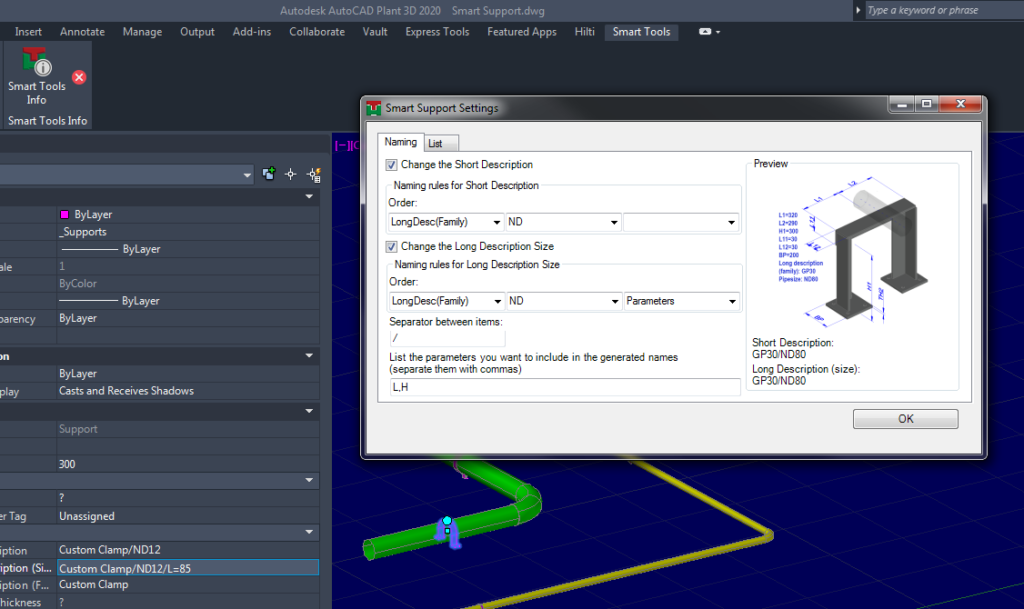
Here are a few questions:
How many supports are in the kit?
Is it possible to add your supports?
Is information on the size updated itself?
Is there a trial version?
Is there any possibility of translation into other languages?
The ability to add descriptions to other fields, not only to the full description of the size?
Hi!
The infos only update when you run the command. (Automatic running on the background would slow things down)
Currently there is no trial version.
Translation: do you mean the settings window? Because other than that, there is not much to translate.
You can add to many fields now, reference, comment, even to custom fields.